Overview
The following outline the steps i’ve taken to try and configure remote access to my synology home assistent instance.
Reference
- https://www.protoncek.com/2021/04/17/synology-reverse-proxy/
- https://community.home-assistant.io/t/setup-on-synology-nas-with-remote-access/430949/2
Test Urls
The hope is that these URL will return a valid response
https://emeraldjava.synology.me https://home.emeraldjava.synology.me
Router Config
My home router has the following Port Forwarding rules which send all requests to the Synology IP. Ports 443 and 80 should be open.
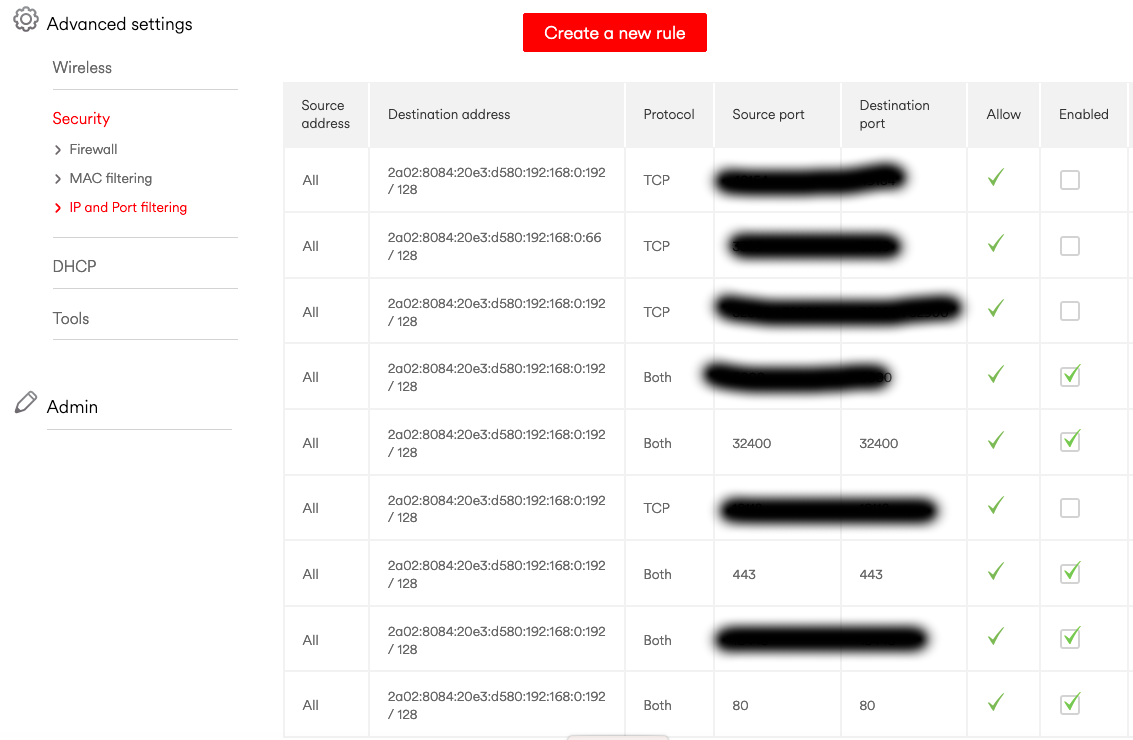
I have Plex running via Port 32400 and it’s remotely accessible.
Synology Config
This section outlines the specific synology DS-1512 settings that have to align.
External Access > DDNS Settings
This maps the ‘domain’ to the dynamic IP of my local synology server.
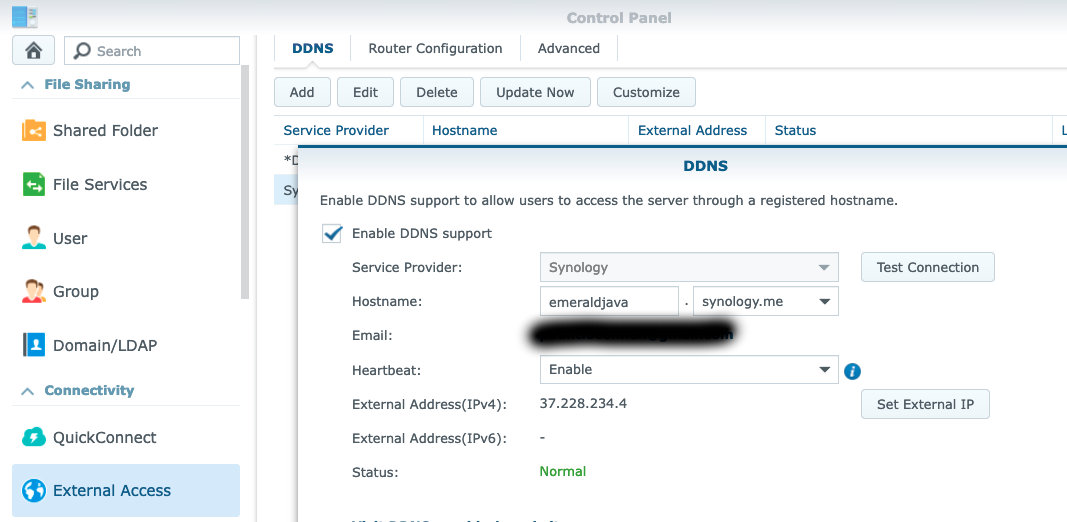
Application Portal > Reverse Proxy
Setup a reverse proxy which listens for the specific ‘domain’ and maps those requests to the process on my synology box.
Security > Certificates
The config of the SSL cert for each ‘domain’.
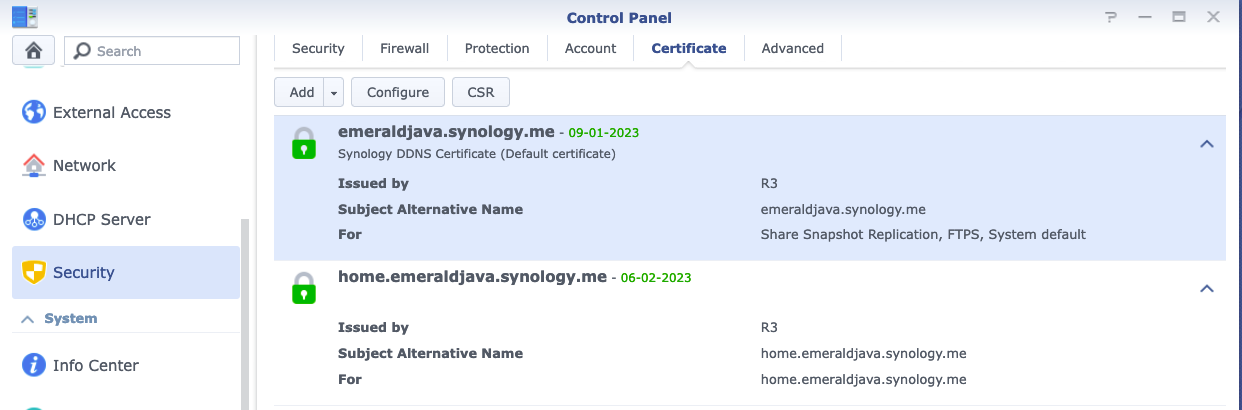
The question is which part or parts of the config are incorrect?